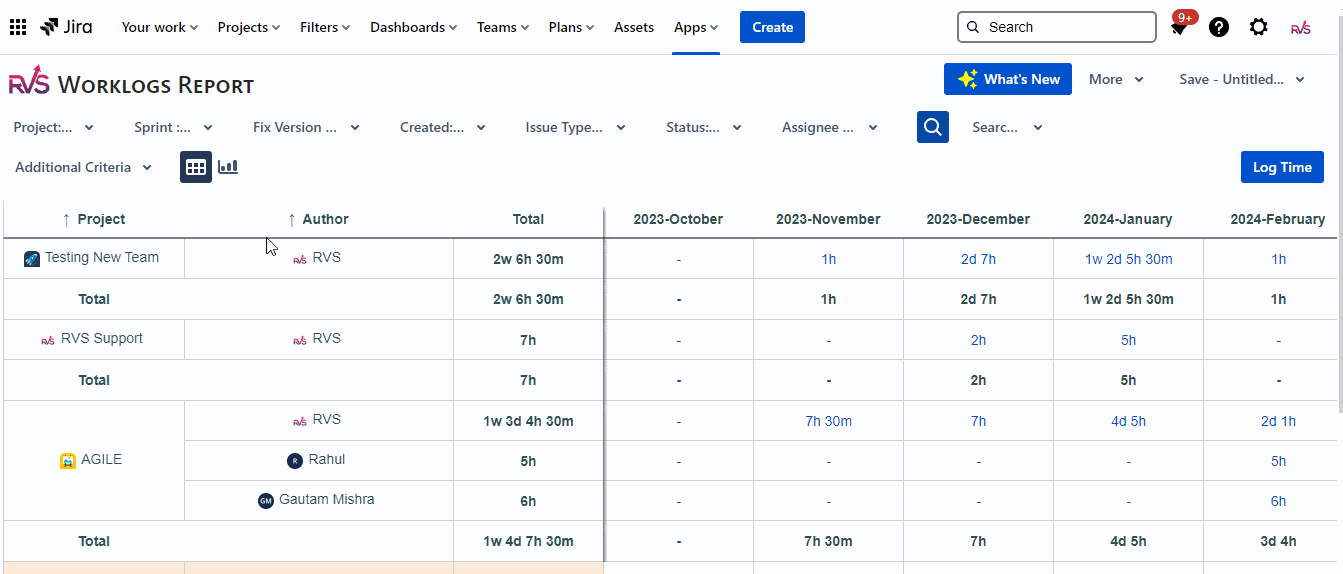You need a valid license to use Agile Tools - Epic Hierarchy and Time in Status
Restart your subscription here
- Full access to all new features as soon as you renew.
- Priority customer support to help you make the most of the updates.
- Reach out to support@rvsoftwares.in for any queries.
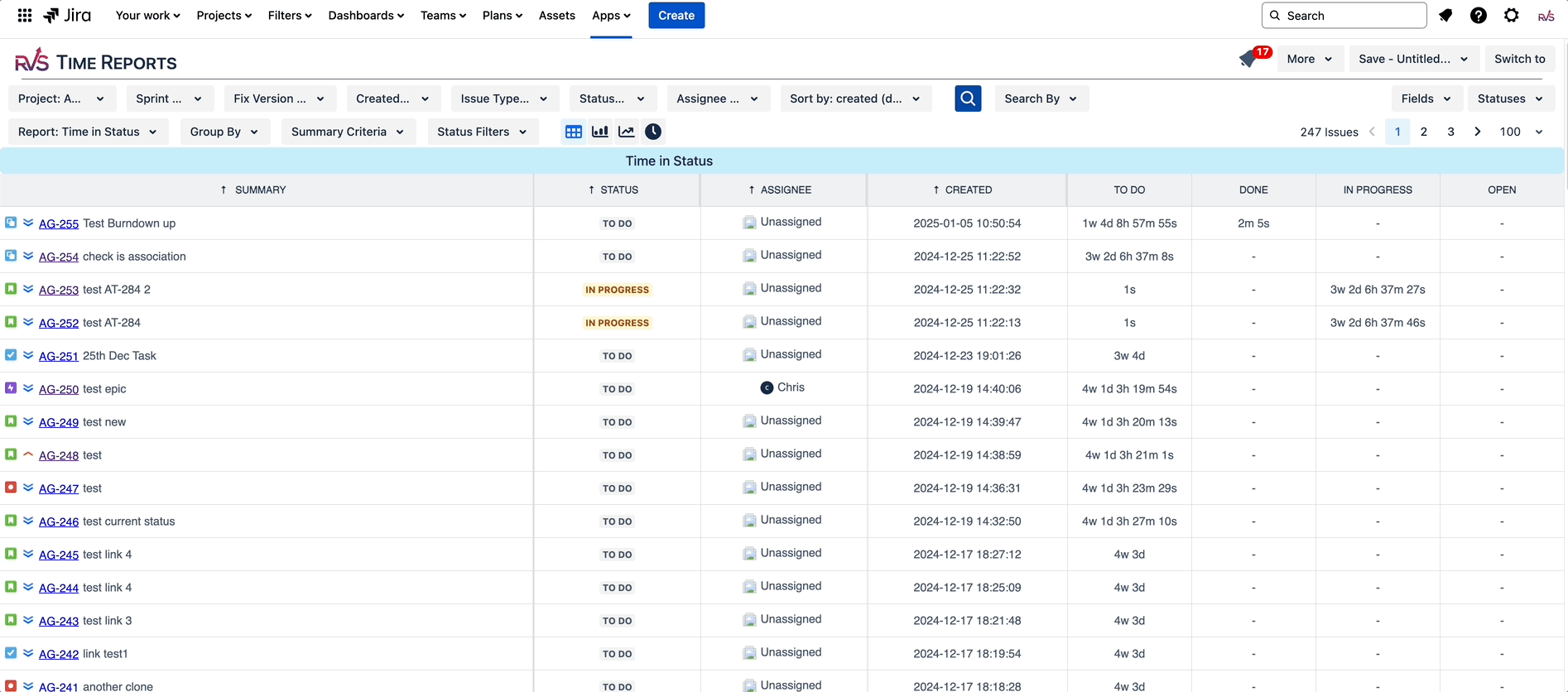
Now view time spent on issues broken down by any field
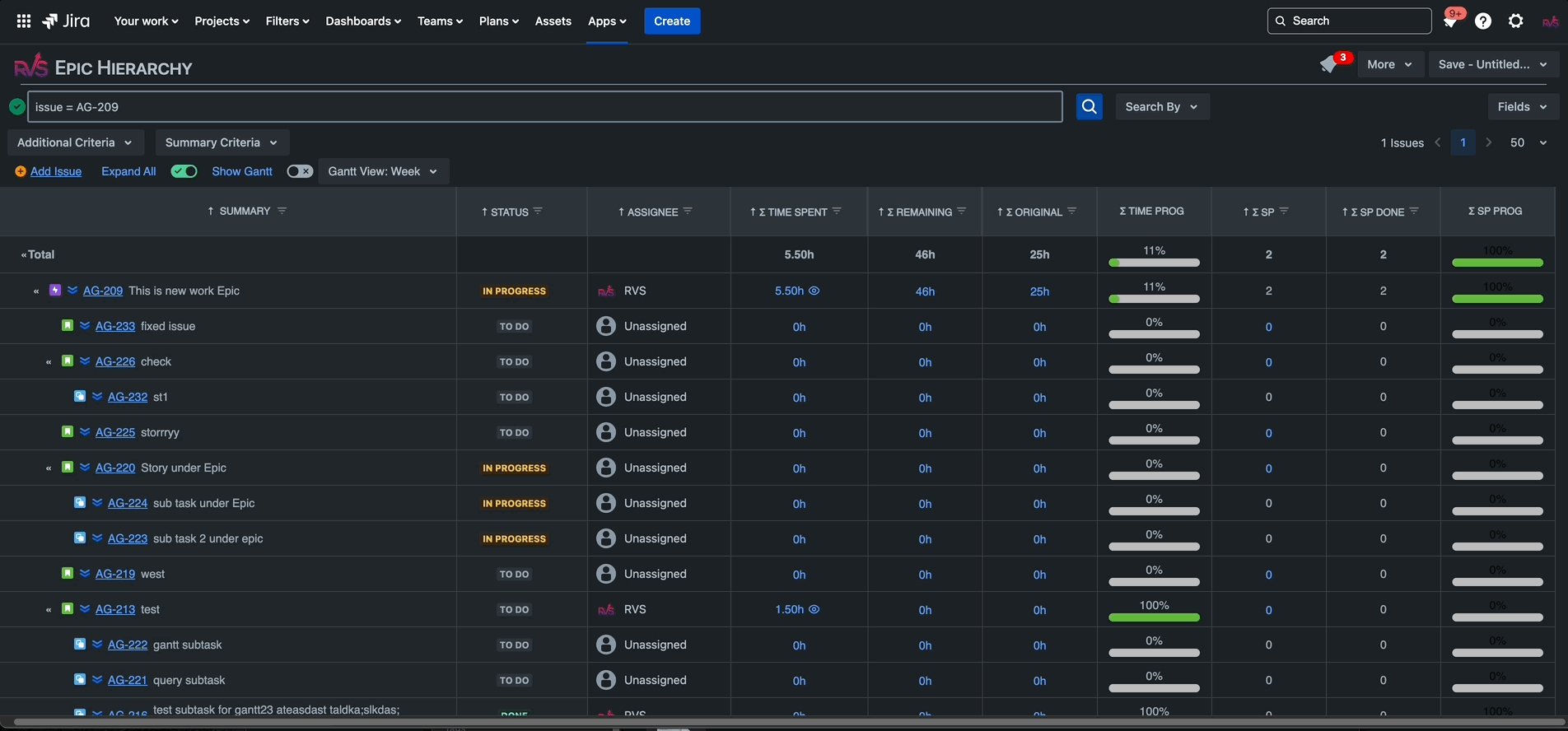
Now visualize your issues in a Gantt format to get a bird eye view of your project plan
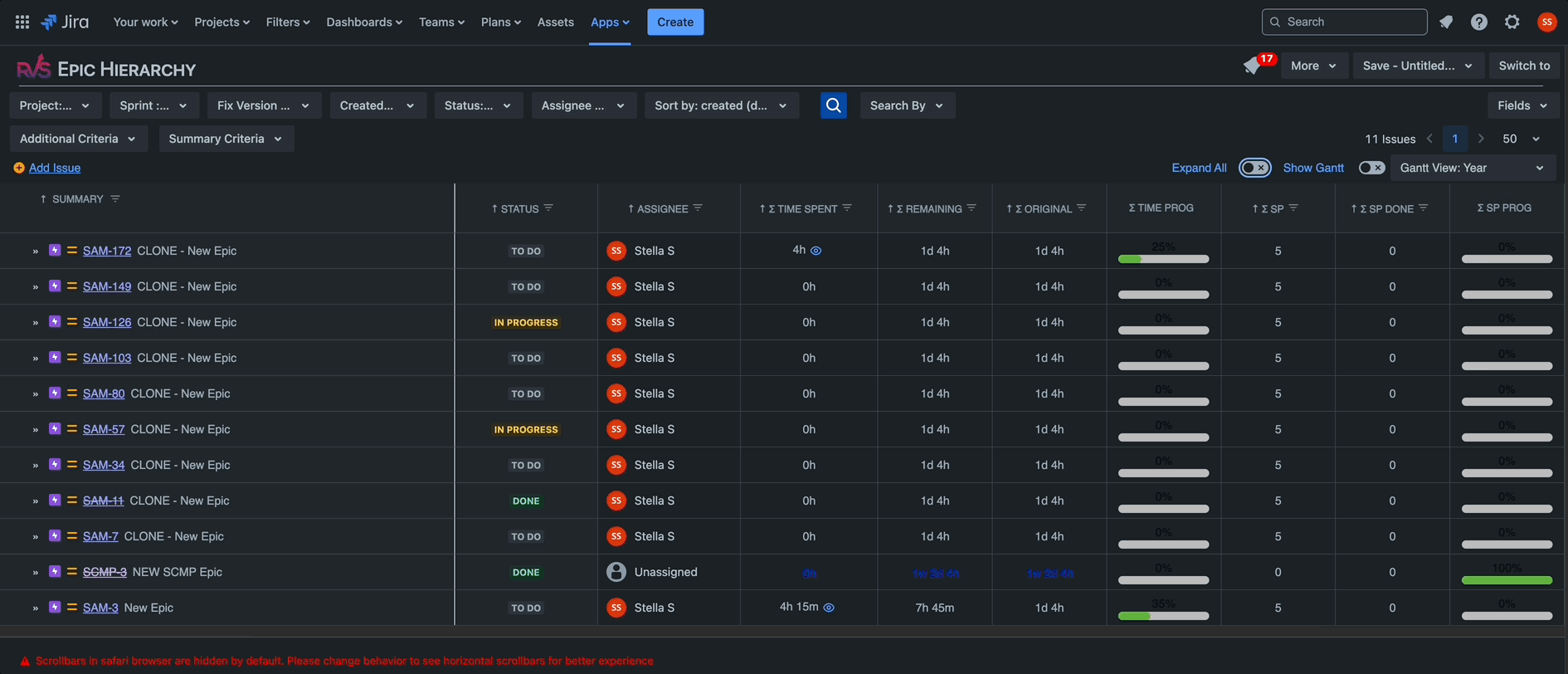
We now support dark mode for enabling comfort for your eyes by aligning to the dark mode settings in JIRA
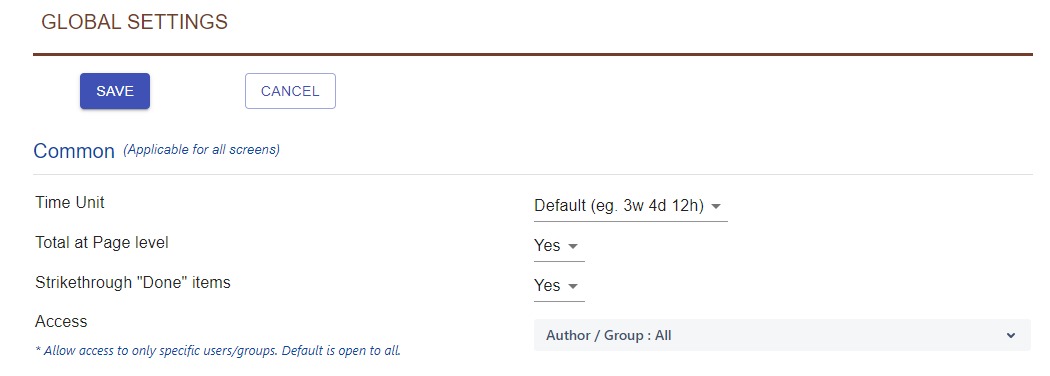
Now you can do the access control of your users to the app
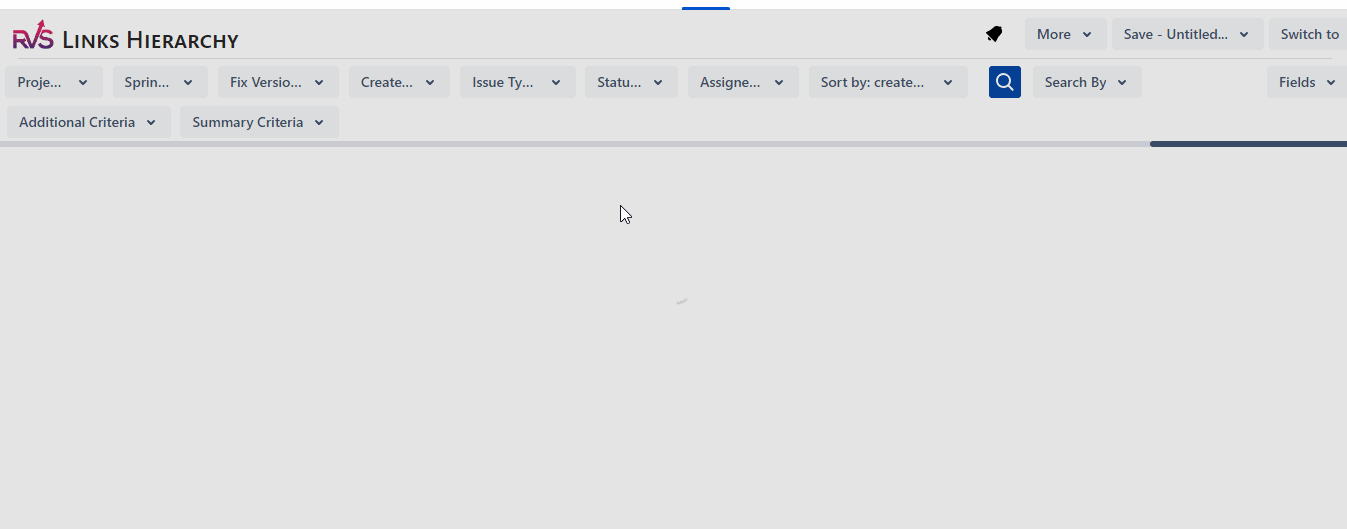
Now you can make all selections together in a single go instead of making one selection at a time and watch screen refreshing
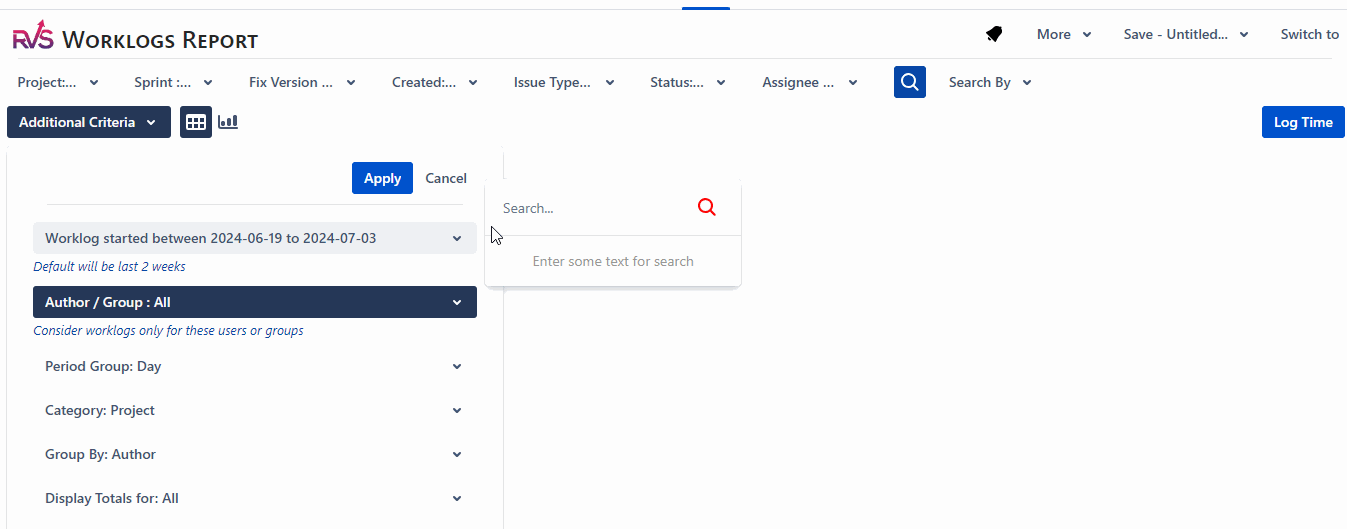
Now you can include user groups in worklog authors selection for viewing team worklogs together
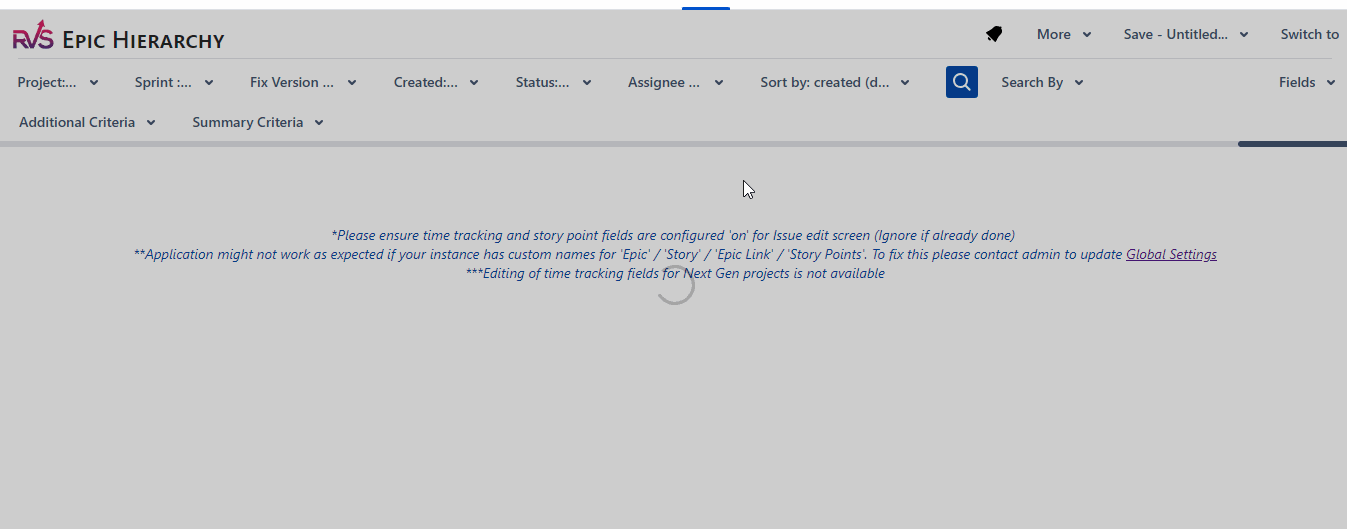
Now you can better visualize your team's worklogs in form of bar charts
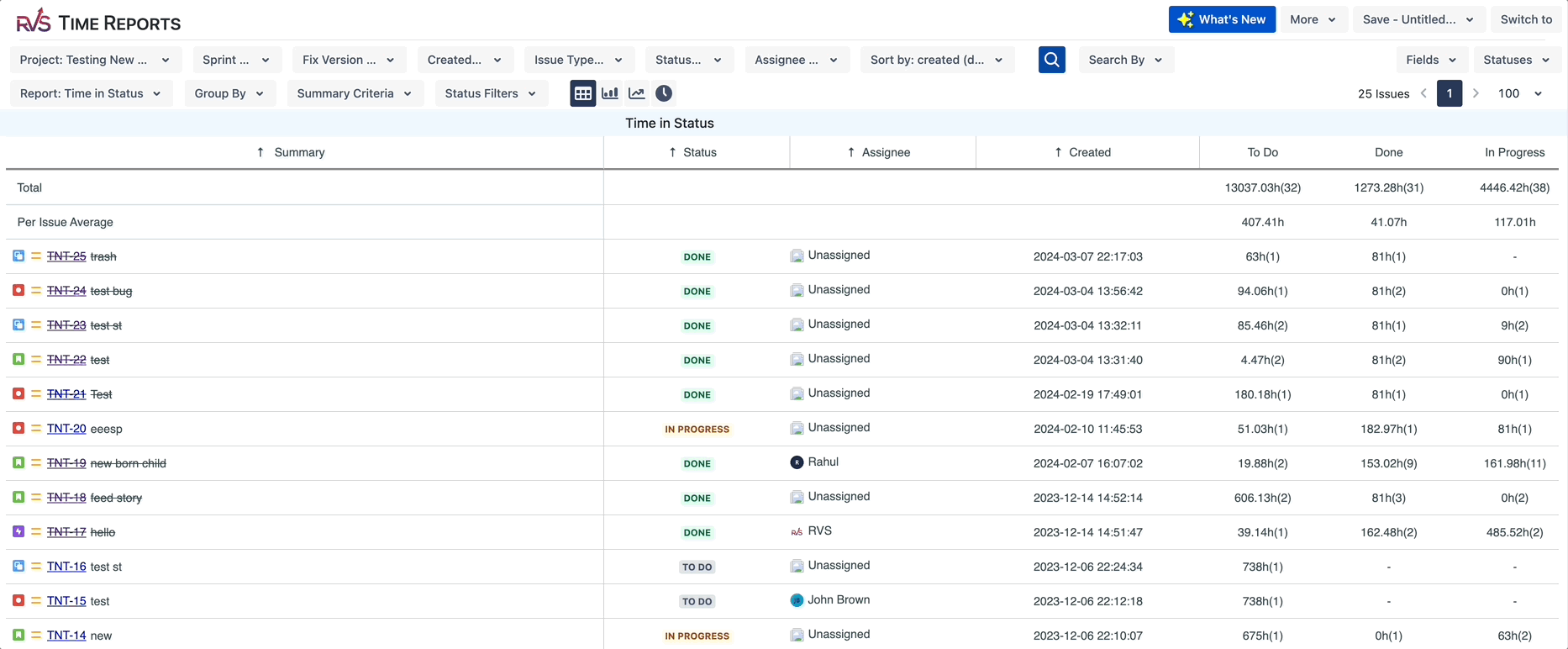
An exciting new report to find out time between status transitions for your issues
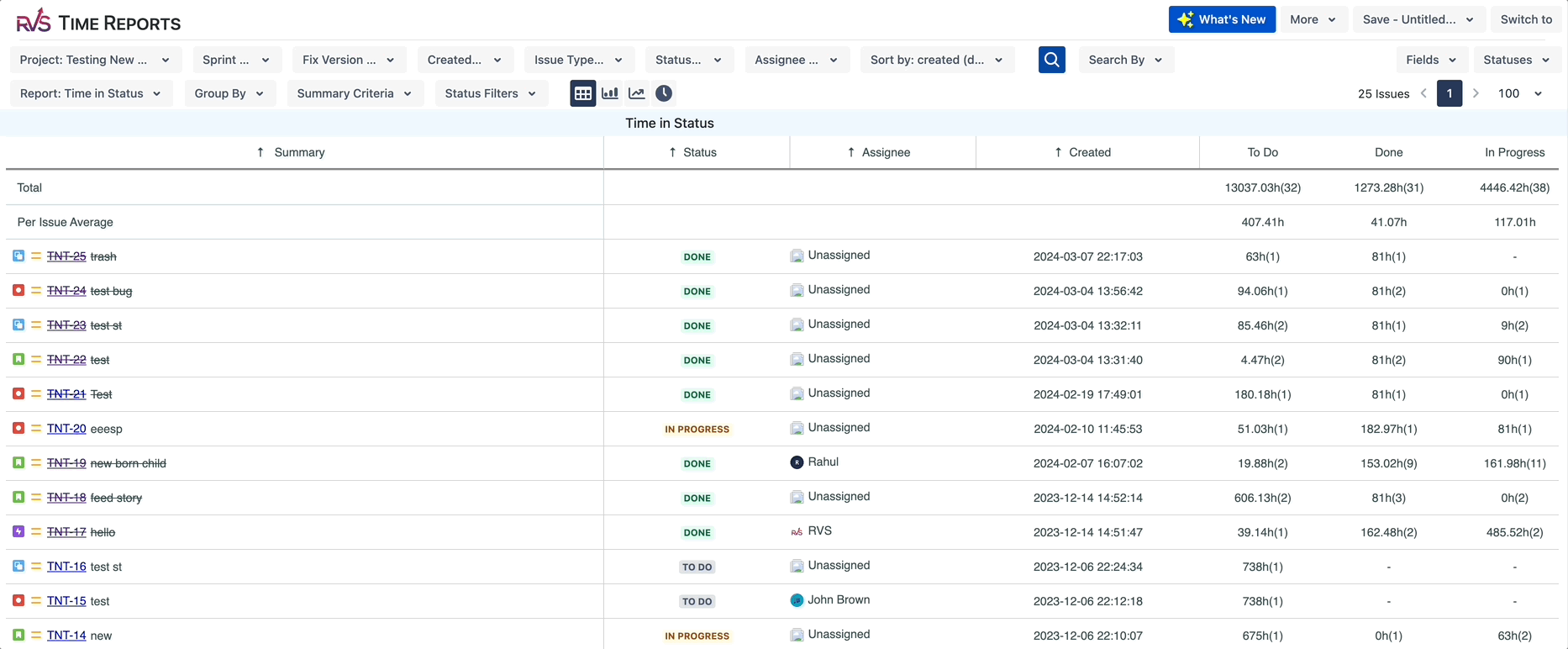
Now you have an option of displaying median and 85th percentile data in Status reports
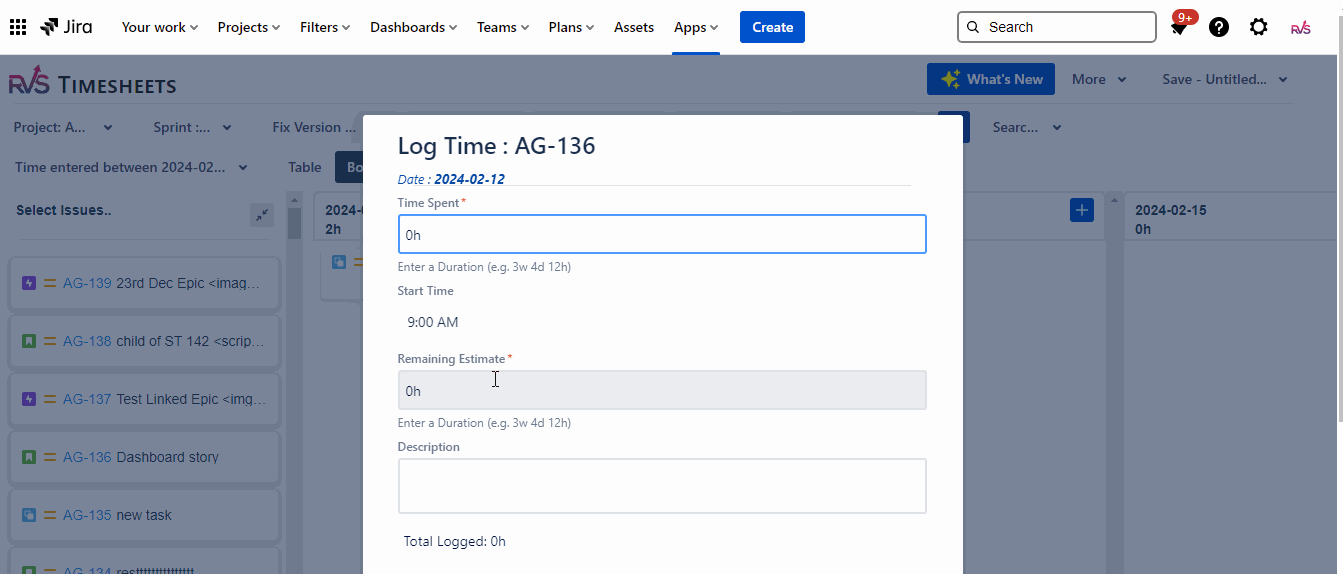
An entire new way to enter your timesheets on a board view! Learn more...
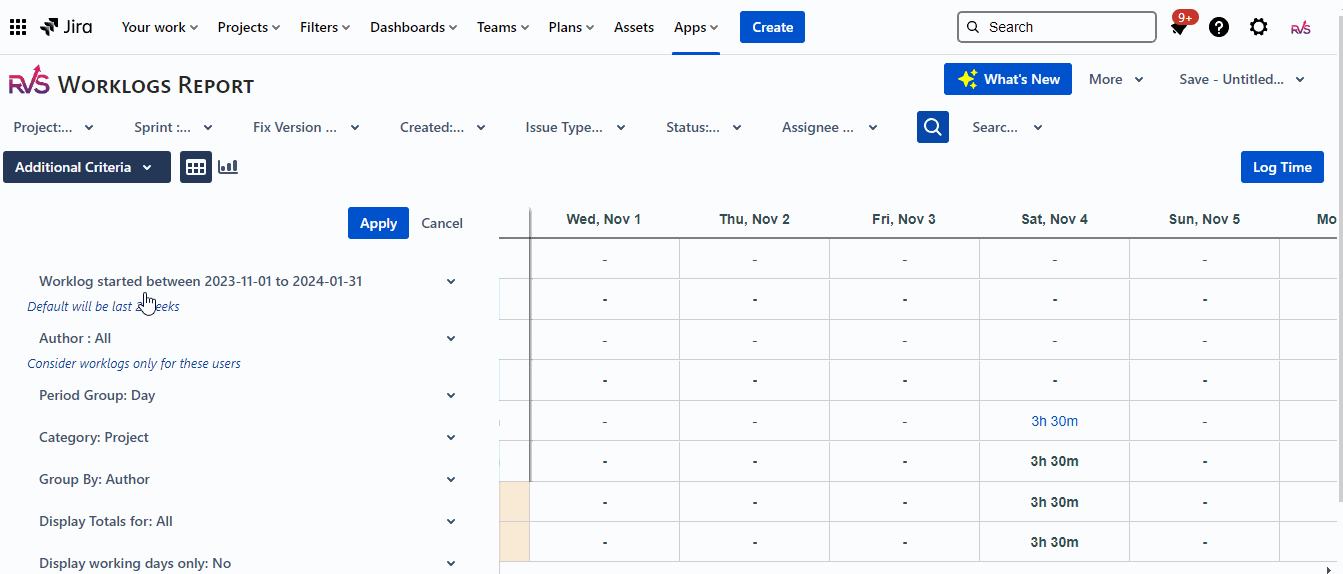
An entire new way to enter your timesheets on a board view!
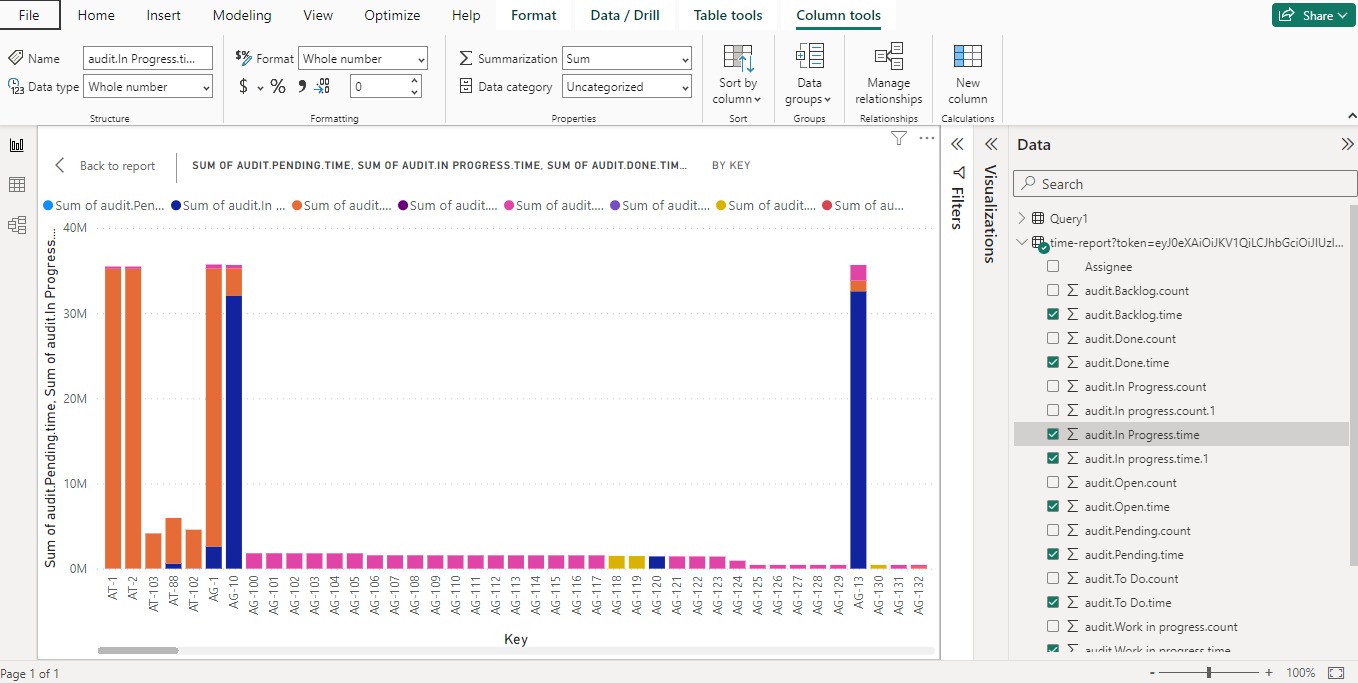
Now, you can create JSON feeds for TIME REPORTS that are signed URLs that can be directly used in BI engine dashboards (POWER BI dashboad as example above). Please note that these links are pre-signed so anyone who has access to the link can access the data. Learn more...
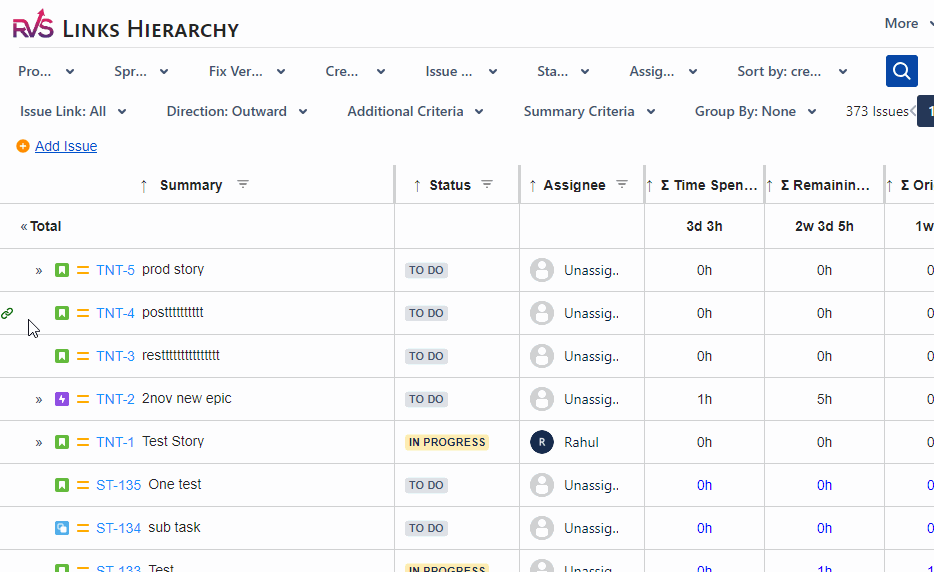
Now, create your issues and add them to your hierarchy from the app screen itself.. You do not need to navigate to the issue screen to create your issues. Issues can be added at top level and child level as shown in the screen below Learn more...
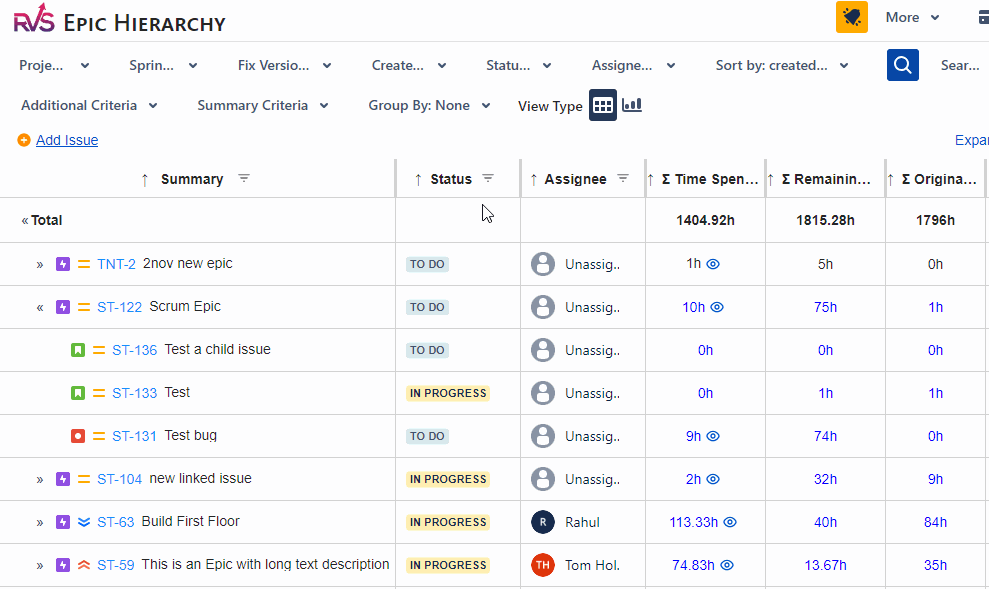
Applying local table-level filters is a powerful way to slice and dice your data within a specific dataset. These filters allow you to focus on a subset of data that meets specific criteria, providing a more detailed and tailored view. Learn more...
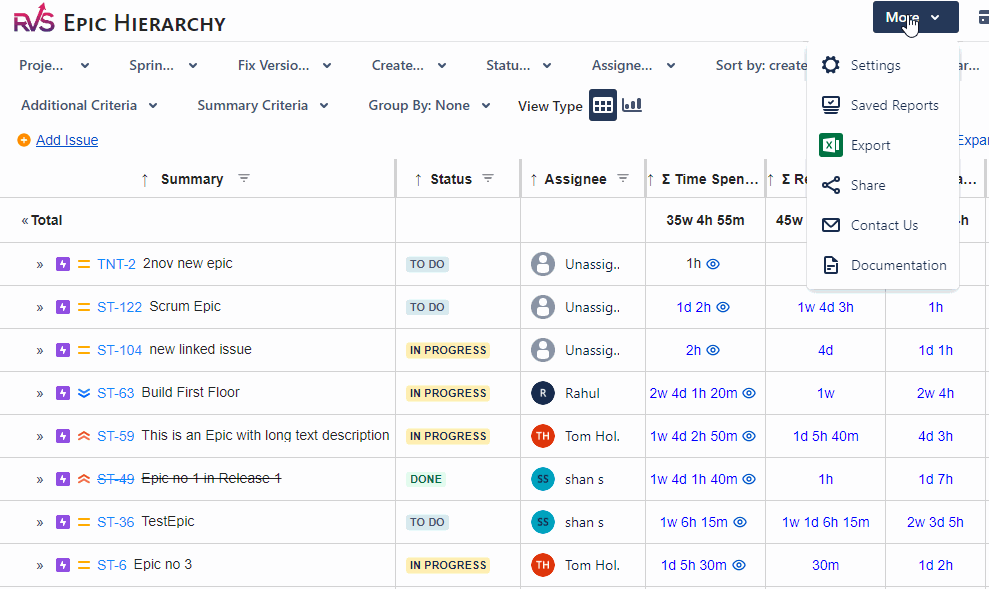
You can export your hierarchy data to a CSV file either in the regular hierarchy structure or a flat structure. Learn more...
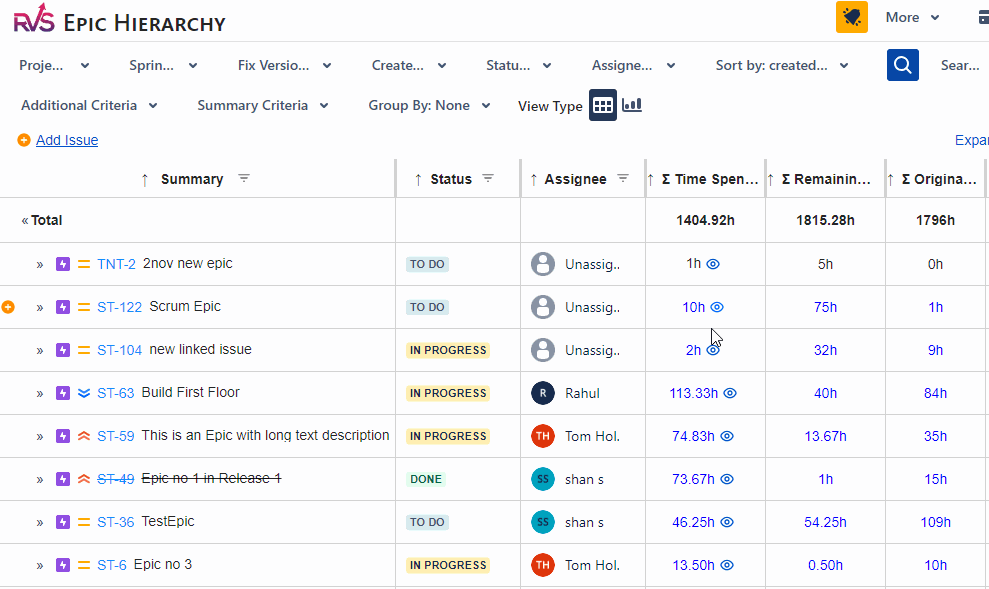
Now, you can view the detailed time spent for each issue and also of the child issues on the hierarchy screens Learn more...
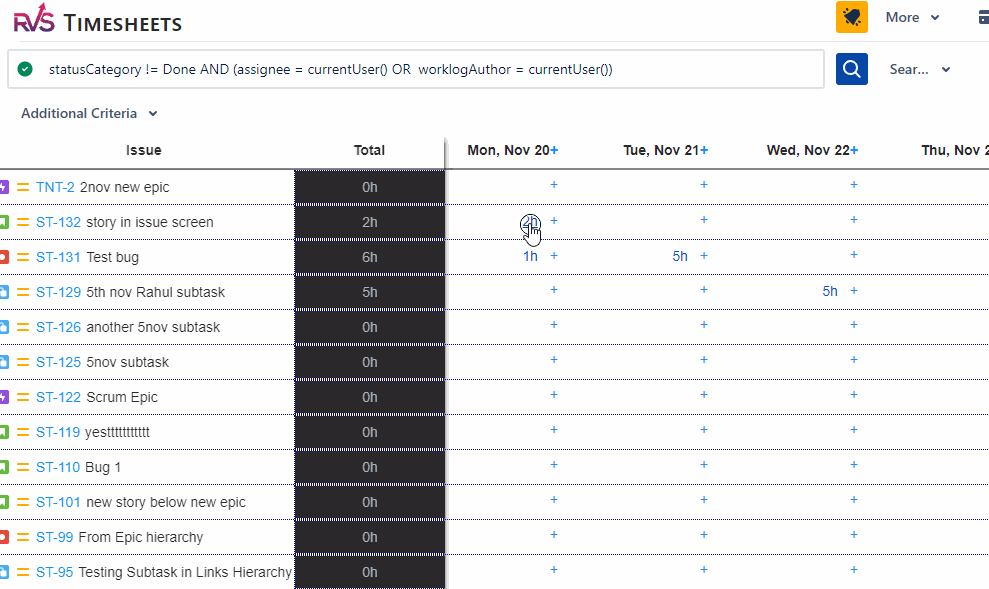
No need to worry if you have entered incorrect time for the issues you have worked on. Navigate to the Timesheet screen and click on the time entered on the particular issue. And then click on the edit icon to edit your entry. Learn more...